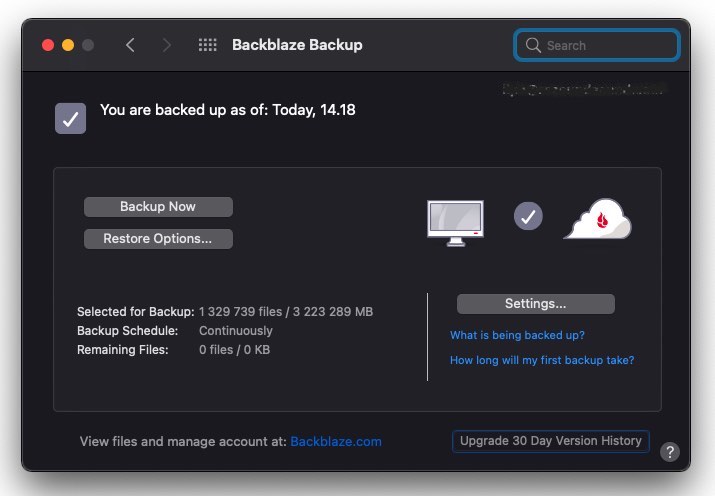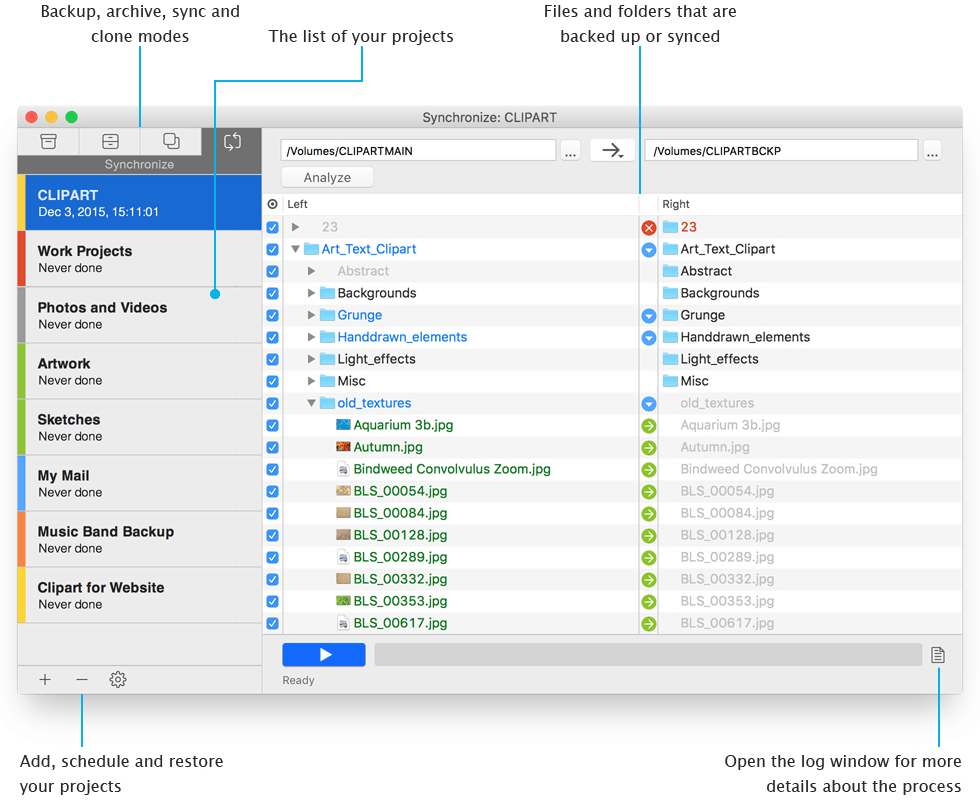This week I decided to take on a project that I had been putting off for some time. I completely rearranged the analog side of my production setup. In the process I ended up downsizing the setup and making changes to my workflows.
I already produced the first track with this new setup. I documented that process in two videos for the Patreon crew.
They are available to watch via these links:
Making of “True Reverie” – Part 1
Making of “True Reverie” – Part 2
Very happy with how it’s sounding!
I thought I’d share a few words about how my outboard setup is looking like now and what benefits I’m seeing from this change.
I removed my 32 channel Midas Venice 320 console from the setup and went for a smaller, 16 channel Soundcraft 200SR which I had not been using for a while due to its smaller channel count and lack of direct outs.
While not as versatile, the Soundcraft offers me a more focused workflow. There’s a lot to be said about that in the world of endless possibilities that we live & work in now.
The SR200 is about 40 years old (late 70’s/early 80’s). It sounds smooth and open. It has a wonderful broad 4 band tone shaping EQ and 4 AUX sends on each channel. It’s in great condition. It feels like new and is a joy to use. It’s obviously been well cared for, but it’s clearly also built to last.
I removed more than 10 pieces of gear from my setup, streamlining everything and making it much easier to keep track of things.
The Soundcraft hosts all my remaining equipment. It also has 3 stereo pairs dedicated for DAW summing (corresponding to the 3 mix groups I normally use in my projects).
Besides the Prism Sound Titan audio interface, my outboard music production setup now consists of only three instruments and four effects.
- AKAI Force, which works as a sampler & MIDI sequencer as well as the MIDI hub between the DAW and the outboard. Via a group in the mixing console I can easily send anything into the inputs of the Force for sampling.
- Elektron Analog Rytm, which I love using for drums but also as a bass synth and for experimenting with samples.
- Korg Opsix, which has nice hands on controls for playing live with FM and other types of synthesis. I can use the Force or Analog Rytm to sequence it, or sequence from the DAW. The Opsix also doubles as the MIDI keyboard in my setup (update July 2023 – since buying the OPx-4 synth for my Akai Force, I am now selling the Opsix as well).
Additionally I have four vintage digital effects hooked up on the AUX channels of the mixer:
- Two Alesis Midiverb 3’s chained in series. These can create a variety of interesting time based effects and it often produces some very unpredictable but awesome results. These can also be driven into distortion and I do it a lot.
- An Alesis Microverb 3 which I mainly use for delay and gated reverbs. Due to its single function knob interface it’s super quick to work with and find a sound that works without looking.
- A Yamaha R1000 reverb from 1983. I actually use this more as a distortion box, just running signal through it dry very hot – sometimes spicing that with a little bit of that grungy reverb. Sounds great.
That is everything.
I now have less things to maintain and much fewer cables to deal with making it easy to keep things clean. The ergonomics are also a lot better as everything is within easy reach.
Additionally, the acoustics have improved because I can stay in the sweet spot more when working and there’s less surface area near the listening position causing reflections.
Of course, making these changes also meant that I had to make some tough choices about what workflows to exclude. But I’ve learned that pushing myself into the corner and setting some limits is usually a good thing for creativity.
Overall it’s a much better music making and recording experience for me now. It’s a good feeling to have less to maintain and more space to work in. Plus I have thousands of EUR worth of unused gear to sell now!
What could you do to simplify your setup?