Output Arcade is a playful, but powerful sample-based software instrument that also works with your own sounds. I’ve been getting to know it recently – here is my review.
Disclaimer:
I think Output Arcade 2 is a good product and a great match for this blog, so I was happy when Output reached out to me about partnership. So keep in mind this is sponsored content. I always recommend to try a free demo before making any buying decisions.
Quick access:
- Output Arcade Review – Quick Summary (TLDR)
- What is Output Arcade
- User Interface and Workflow
- Sound Library
- System Requirements
- Price
- Splice vs Arcade
- Loopcloud vs Arcade
- Is Output Arcade Cheating?
- Output Arcade Review – Conclusion
Output Arcade Review – Quick Summary (TLDR)
Output Arcade 2 is a sample based instrument with a vast and great quality, royalty free sound content library.
Arcade is not trying to be a behemoth with all the bells and whistles. Instead it wants to focus your attention on being creative and making music happen with minimal friction.
It fuses great product design into a slick user interface. It’s easy to learn and fun to play. It’s bright, playful and colourful. Hidden below the pretty surface, though, you’ll find pretty powerful editing and customisation features.
Creating or modifying instruments with your own sounds is easy. It often leads to happy accidents. I really dig tools that can make that happen.
The neatly organised and integrated content library is expanded daily. It offers almost endless options for creating almost any kind of contemporary music.
No matter from what angle you look at it, Arcade by Output is almost flawlessly executed.
Where do I think Arcade excels at?
- Finding new inspiration and sounds
- Churning out beats or production music with a quick turnaround
- Breaking writer’s block
- Offering a novel way to create instruments with your own sounds
- Just playing for fun also!
There is an unlimited 30 day trial available. Work with it for free for a month and you’ll know if it is for you.
What Is Output Arcade?
Arcade is an inspiration machine with new content delivered every day and tools to transform it all so it sounds like you. It even works with your own loops.
(Output)
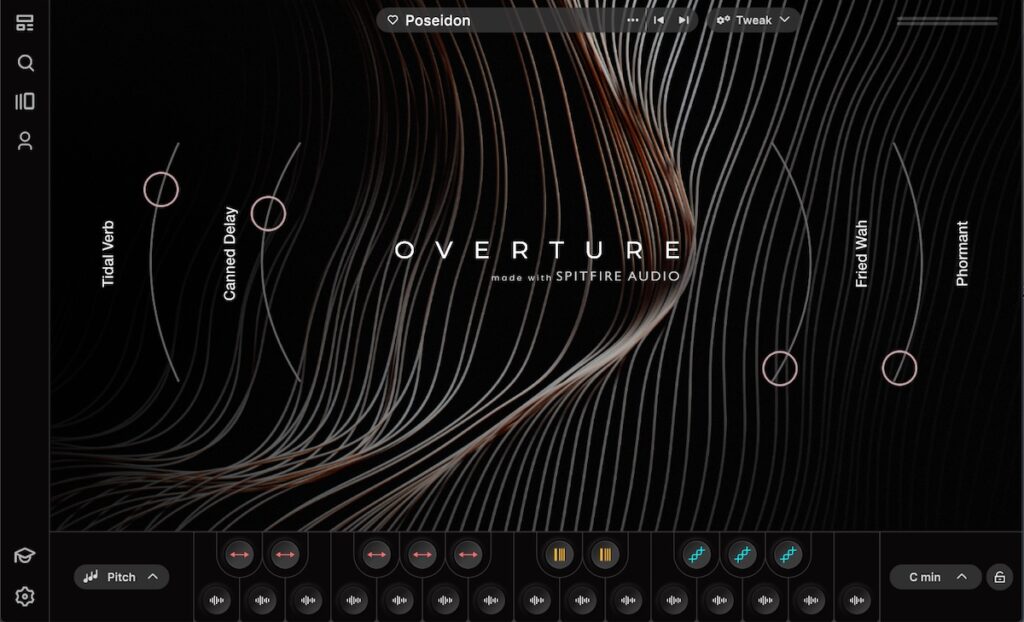
Output Arcade 2 is a sample-based instrument. It’s designed to be played and manipulated live. You can also create your own instruments using your own sounds. It has a ton of great quality, royalty free sound content.
The sounds library is accessible via a neat integrated cloud connected browser. The library is expanded daily. It includes anything you might need to create almost any kind of contemporary electronic music.
Arcade has two types of instruments. Sampler Kits are collections of loops and sounds. Note Kits are individual sounds that you can play chromatically (like a piano).
In addition to doing live sound manipulation, you can edit the sounds in many different ways. You can access these features via the “Tweak” button.
Arcade stays in tempo and in key (if you want). This makes it easy to combine sounds from different instances. The input quantize tightens up your performance live on the way in if desired.
Throughout the entire experience, Arcade aims to maintain your focus in the playful and creative area of music making. There are many things to tweak and explore if you want. But you can also simply play – the pre-built content is very good.
User Interface and Workflow
Everything in Arcade feels well thought out. Playing instruments, browsing contents, editing sounds inside the tweak window… I like the entire user experience. The interface is lean and minimal. It doesn’t get in the way of the creative process.
They’ve clearly wanted to emphasise user friendliness, and it shows everywhere. It also extends to things like onboarding, user guide, tool tips and tutorial videos which are all excellent.
The basic workflow consist of moving between the play and browsing views. And if you want to edit something in detail, the tweak view gives you a bunch of further pages to do that. It’s all quite seamless and works well.
How to Use Output Arcade?
So how does Arcade by Output work, exactly?
- You can use Arcade either as a standalone app on your computer, or as a plugin in a DAW (all major DAWs are supported).
- You can install Output Arcade on multiple computers (up to 4).
- Output arcade is available for PC and Mac (see system requirements for details).
- Arcade interface is divided into two sections: the browsing view and the play view.
- The browsing view allows you to search and preview sounds.
- The play view allows you to play, modify and tweak the instruments.
- While playing, you can hold modifier keys to warp, repeat or rearrange the sounds to create many kinds of variations live.
- There are two types of playable content: Sampler Kits and Note Kits.
- Sampler Kits are sets of samples combined to a single playable preset. Using the modifier keys, you can modify them live as you play.
- Note Kits allow you to play one sound chromatically (like you would play a piano). They are polyphonic and are designed to play chords and melodies.
- Note Kits have multi-sampled, multi-layered sound sources with velocity layers and round robins.
- All of the provided sound content is cloud hosted and requires an internet connection to download.
- Once the content is downloaded, it will be stored directly on your hard drive. That means you can access your downloaded sounds offline.
- Editing your sounds happens via the Tweak menu. There are a lot of options available, including:
- Filters, slicing, pitch, playback speed, re-sequencing options, FX, modulation (LFO and step sequence), macros and more.
- You can use a midi keyboard or your computer keyboard to play Arcade.
- You can create your own instruments with your own sounds with Arcade.
- You can start with an empty instrument, or drag and drop your sounds right on the keys of an existing one.
- You can also use the Kit Generator (found in “Samples” tab in the browser) to create new instruments from any individual sample in the Arcade sound library.
- If used inside a DAW, Arcade will always sync its content to your project’s tempo.
- You can choose a musical key in the lower right corner of the play view. This way you can make sure all instances of Arcade stay in key with each other and the rest of your project.
- Arcade can quantize your performance on the way in to keep things tight. You can access the quantization settings in the Playback menu under the Tweak page.
- There’s a question many people seem to have: Is Output Arcade royalty free? Yes, it’s royalty free. It’s safe to use the music you’ve created with Output Arcade anywhere, including commercial projects.
- There is a free, fully functional 30 day trial that you can download and try it in action.
If you want to get a quick overview of Arcade in action, here are a couple of useful videos:
Output Arcade Tutorials and Onboarding
You’ll be able to get going with Arcade regardless of your experience level. There are many helpful resources available.
If you need help on how to install Output Arcade, see the installation instructions here.
As soon as you open up Arcade for the first time, you are presented with a Quick Start video that walks you through the main features.
From there, the optional tooltips will guide you as you start exploring Arcade.

There’s also a very comprehensive online user guide available.
Furthermore, this Output Arcade tutorial videos playlist is great. Not that I needed to look into any of it – Arcade is easy to learn.
Output also encourage you to message their support directly if you have questions. This is in stark difference to many companies who try to make it as difficult as possible for paying customers to contact support.
I’m comfortable with learning complex software. I’ve been doing this since the mid 90’s. Still, I applaud Output’s effort to make Arcade approachable and easy to use. There are very few companies who do it this well. It makes the experience more enjoyable for old timers like myself. And it makes it easier for less experienced people to jump on board.
How I Like to Use It
I don’t use it for everything. But when I do I appreciate that Arcade leads me to new and unexpected paths. I usually end up with something that sounds way different from where it started. Happy accidents are common and Arcade often surprises me.
Arcade is a great tool for breaking writer’s block or generating ideas if I’m stuck with something.
I often like to pick a preset Sampler Kit to start with. But I’ll replace some of the sounds by dragging & dropping some of my own sounds on the keys. I’ll then play the kit so that my own sounds and the pre-made content becomes layered in interesting ways.
Alternatively, I might use the Kit Generator. It is a convenient way to come up with fresh kits. It will slice the audio automatically and place it on the keys. The Kit Generator gives you some control over what kind of effects and macros you would like to start with, and you can then tweak further.

When I have an instrument going, I then proceed to do some work in the Tweak panel to work on effects, modulations and other things.
This is a quick way to create some interesting and new sounds which are guaranteed to be unique.

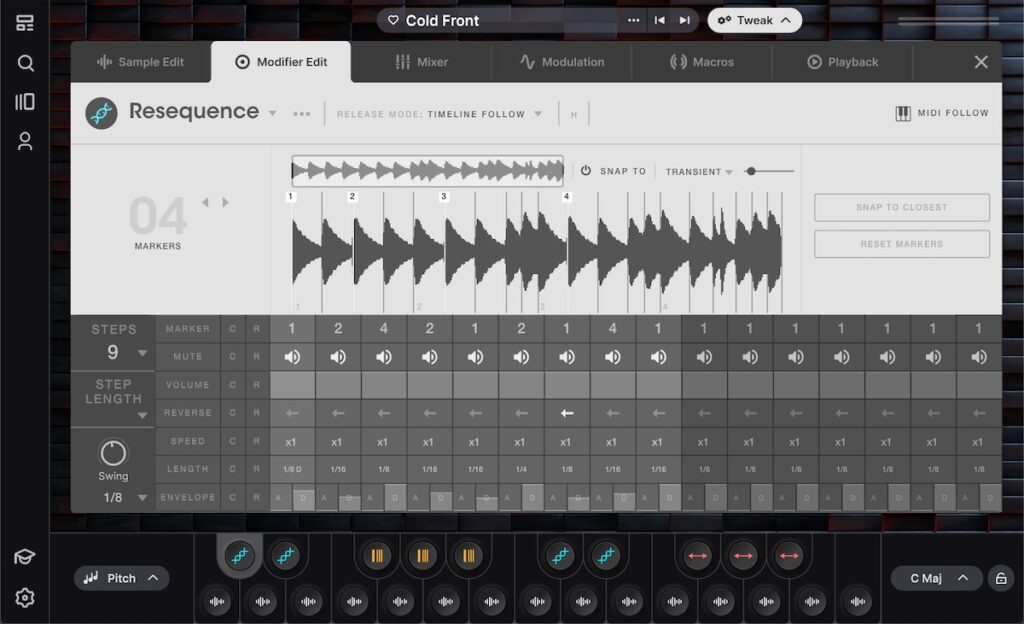
I especially love the modulation capabilities in Arcade by Output. It gets pretty deep.
You can pick step sequencer or LFO based modulation sources. Different kinds of randomisation options are available to introduce some creative chaos. You can even have one modulation source modulate the other – a trick familiar from one of my favourite pieces of gear, the Elektron Octatrack.
With the modulation it’s easy to create endlessly evolving sounds. This works great for things like pads, but can also be very powerful when used subtly with drums for instance. It can really bring a lot of life and organic feel to any instrument.
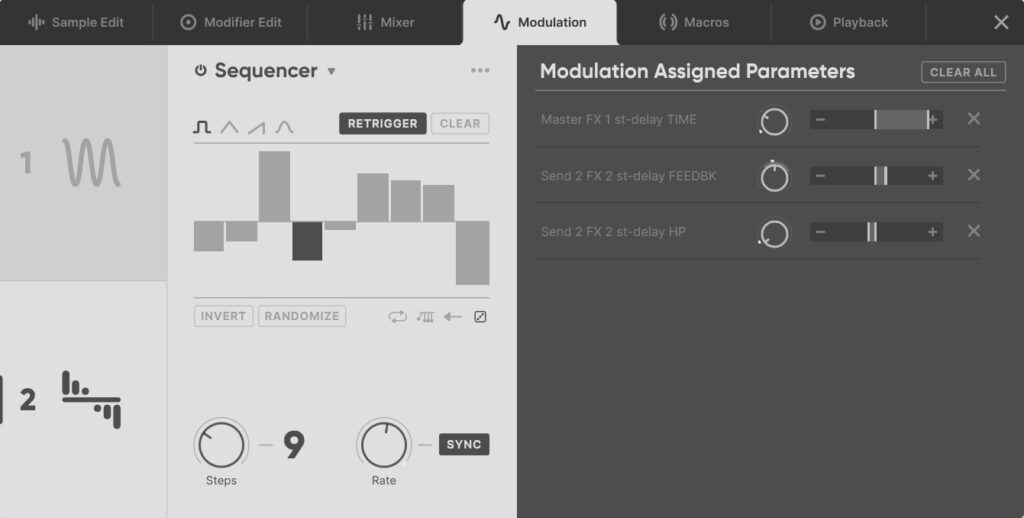
My only wish is that there were more than two modulation sources available. You can assign many destinations to each modulation source though. But it would still be nice to have a few more sources available for pinpoint control.
Sound Library
The sound content in Arcade is vast and well curated. It spans all kinds of contemporary genres and instrument types.
The content is well structured and easy to browse. You access the library by using one of the icons in the left sidebar.
- Feed is like a homepage that is always updated with info and new sound content.
- Search offers tools to find exactly what you’re looking for.
- Lines shows you all the available lines (themed sound collections).
- Your Stuff contains your customized Kits and Samples.
At the time of writing this (January, 2022), there are 48 Lines (themed collections) available. Each Line consists of many individual Sampler Kits and Note Kits. New content is being added daily.
In total, there are currently 3938 Sampler Kits, 803 Note Kits and 56754 samples available.
Everything comes tagged with various attributes. You can search for content by Instrument, Genre, Function, Description, Line and BPM. It works very well.
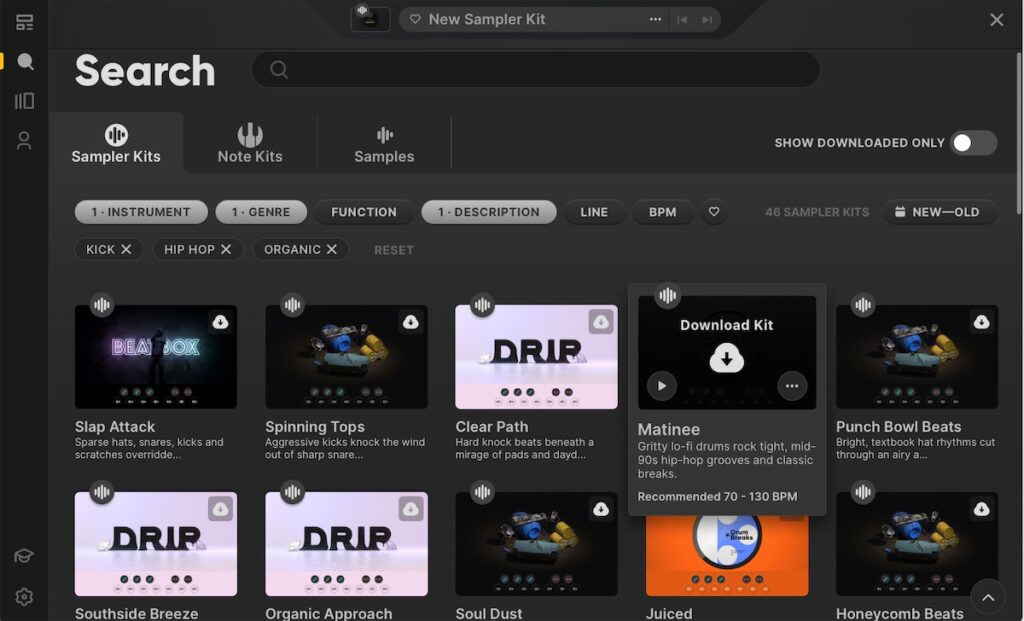
Additionally, you can choose to only search from within your own favourites, or the content you have already downloaded.
My Favourite Sounds
Here are some of my fav content lines in case you want to check them out.
- After Hours – If you like techno, check this one. It has 169 Sampler Kits!
- Aura – Wonderful atmospheric soundscapes.
- Distant Voices – Really nice deep ethereal voices.
- Drum Machinery – Classic drum machines.
- Feedback – Surreal drones and noises.
- In a World – A collection of all kinds of cinematic trailer sounds.
- Instead of Hihats – All kinds of weird percussion sounds.
- Obsidian – Dark vibes! Love it.
- Rhythm Culture – Percussion from around the globe.
System Requirements
I bumped into the question if Output Arcade can run on a normal computer. I guess that depends on your definition of normal? Here are the system requirements pulled from the Output Arcade website:
Updated: August 2024
The latest version of Arcade is supported by all major DAWs in 64-bit AAX, AU, VST and VST3 plugin-types.
- Mac OS X 10.13+: AAX / AU / VST / VST3
- Arcade is compatible with Apple Silicon-based Macs and macOS 14 Sonoma
- Windows 10, Windows 11: 64 bit AAX / VST / VST3
- 8GB RAM required, 16GB recommended
- Processor:
- Apple Silicon M-series (All)
- Intel i5 or AMD equivalent or better (minimum)
- Intel i7 or AMD equivalent or better (recommended)
Incompatible Systems
The following systems are NOT compatible with Arcade:
- Mobile OSs (iOS, iPadOS, Android, ChromeOS, etc.)
- Mac OS X 10.13 and older
- Windows 7, 8 and 8.1
- Linux (All)
- In some cases, Windows emulation through WINE may work, but is not supported officially
- All 32-bit operating systems and DAWs
Output Arcade Price
How much does Output Arcade cost?
Output Arcade plans start at 12.99 USD / month (including VAT).
Can you buy Output Arcade? No. It’s subscription only.
As far as I know, there have been no discounts during Black Friday for Output Arcade.
If you decide to stop your subscription, you will still be able to play back the work you’ve done with Arcade. You won’t be able to edit or do further work, but any sessions you’ve used Arcade in will work and play back.
Is Output Arcade Worth it?
It depends on what your needs are. For what it offers, I think Arcade provides great value for your money.
Arcade’s main competitors are Loopcloud and Splice. Loopcloud wins over Splice in my mind. I would recommend to try the free trial of Loopcloud before making the decision between Loopcloud vs Arcade.
Whether Arcade is worth it for you or not is easy to figure out with the free, fully functional 30 day trial. Full access, nothing is crippled – the way it should be done. Work (or play) with it for a month and you’ll know.
Splice vs Arcade
The biggest difference between Splice and Arcade is that Splice is a sample library, where as Arcade is also an instrument that you can play and manipulate the samples with.
The basic level of Splice comes in at $9.99 / month which gives you 100 monthly Sounds credits.
If you’re looking for an Output Arcade alternative, I would recommend to check Loopcloud instead of Splice.
Loopcloud offers a vast sound library and agile plugins that allow you to shape and manipulate the sounds in creative ways.
Loopcloud vs Arcade
Loopcloud has a larger sound library with over 4 million royalty free samples.
Loopcloud offers two plugins to browse, shape and play sounds: Loopcloud Play and Loopcloud Drums. They’re different to Arcade but quite good!
Loopcloud can be had for a little bit cheaper than Arcade. The cheapest subscription costs €6.99 / month. It contains 100 download points and 5 GB of cloud storage.
Arcade on the other hand gives you unlimited access for $10 / month.
Loopcloud vs Arcade – which one wins? It’s personal preference. I would recommend to try the free trial for both Loopcloud and Arcade to see which one you prefer. They are both excellent and well maintained products.
Is Output Arcade Cheating?
We have this whole new way of making music now which involves drawing from pre-created concepts. This raises moral questions about outsourcing creativity.
I don’t think this discussion is anything new. I bet many didn’t accept it when folks first started amplifying guitars! But look what followed from there. This story has repeated itself throughout the course of history.
Whenever a new way of making music comes up, there is resistance. Eventually, the majority of people come to accept it. Because artists always keep innovating and creating interesting music. With whatever tools they might have.
Arcade is changing the way many people make music. It is also making it easier and more approachable. Is that a bad thing? It’s not taking anything away from those who prefer a more involved/DIY approach. I for one enjoy having both options.
Arcade is still only a tool. There is so much more that goes into making music. Creativity is something that exists within you. You can’t outsource that to Arcade.
Tools can serve as sources of inspiration, but it’s up to you to decide how you use them. The music you come up using Arcade is as innovative or as boring as you make it.
Output Arcade Review – Conclusion

I think Arcade is a really well designed and executed from top to bottom. It’s quick to learn and fun to play, but also offers the option to go deeper and build your own stuff. The sound library is broad, of good quality and more sounds are added every day.
The onboarding, tooltips, comprehensive video tutorials and user guide will have you going in no time. The user interface is slick, clean and intuitive. I think Output have nailed it.
Granted, Arcade is not for everyone. If you need something with all the bells and whistles, you should look into something like Kontakt or Halion. Arcade is its own thing. Make sure you try it before buying into it.
If you make music or sound for projects with a quick turnaround, Arcade is a fantastic tool. With it you are getting a big royalty free sound library that is growing day by day, and an instrument that is really quick to work with.
Heck, for 13 bucks a month you could arm yourself with Arcade and nothing else, and start selling/licensing your beats or stock music. I’m planning to do some of that with it. It’s a super powerful resource for things like that.
Or if you just want a trusty companion to jam and explore with, it’s about as good as it gets.
The 30 day free trial with full access is a comfortable way to try Arcade. I think all software developers should do that.
Pros:
- Vast and well curated sound library with fresh content being added daily.
- Very enjoyable to use.
- Good onboarding, tutorials and user guides.
- It also works with your own sounds if you prefer to create your own instruments.
- Built in effects sound great and are tuned well to work within the context of a full mix.
- Nice modulation possibilities with LFO and step sequencer modes as well as randomising.
Cons:
- The subscription model will put some people off. But with the large and continuously expanding content library it makes sense to me.
- I wish there were more modulation sources! There’s a lot you can do with the two provided, but I wouldn’t mind having a couple more.
Questions or thoughts? Drop them in the comments section.

Leave a Reply