
As a professional music producer and mastering engineer, I’ve learned the hard way how critical it is to have a robust data backup solution in place.
Yeah – I used to do my backups manually, messed up and lost a lot of data in a hard drive crash. I decided to never let that happen again. I did extensive research to figure out the best cloud backup service, and ended up with Backblaze.
That was over 10 years back, and ever since I’ve remained a loyal paying Backblaze customer. I use it to back up all my drives to the cloud. It’s affordable, reliable, and super effortless to use. I think Backblaze is without doubt the best cloud backup for personal use – but not only that. It’s probably also the best online backup for business.
In this review of Backblaze, I’ll share my experiences and insights into why it might just be the best online backup solution for you as well.
Table of Contents: Backblaze Review 2025 – The Best Online Backup Service
- What is Backblaze?
- Unlimited Backup Space and Bandwidth
- Simplicity and Ease of Use
- Version History and File Recovery
- How does Backblaze work?
- Restoring backups
- What Makes the Best Online Backup Service?
- 1. Data Security
- 2. Reliability
- 3. Ease of Use
- 4. Accessibility
- 5. Cost
- Cloud Backup Solutions for Small Business
- Centralized Backup Management
- Affordable and Scalable Business Backup Solutions
- Is Backblaze Worth It?
- Backblaze Review 2024: Conclusion
- Backblaze Review – FAQ
What Is Backblaze?
Backblaze is a cost-effective online backup service. It offers:
- Unlimited storage space and bandwidth
- Affordable pricing
- Free version history and file recovery
- Strong encryption and security
- Great accessibility
- Wonderful ease of use (set it and forget it)
I’ve relied on Backblaze for over a decade to handle my online backups. As someone who constantly works with large audio files and project archives, I need a service that can handle the demands of my profession without breaking the bank. For me it’s the best cloud backup for mac and works on PC just as well.
Unlimited Backup Space and Bandwidth
Backblaze offers unlimited backup space, allowing me to back up multiple large drives without storage limits or extra fees. That makes is the best online backup for photographers, videographers, and audio professionals – anyone dealing with lots of large files. You won’t have to worry about exceeding storage limits or paying extra fees for additional space.
Simplicity and Ease of Use
Backblaze is incredibly easy to set up and use, automatically backing up everything without the need for manual adjustments or having to remember to do something.
This simplicity is crucial for me. I know from experience that if a backup requires manual work from me, it won’t happen as needed. And at that point, it isn’t really a backup anymore, right?
Version History and File Recovery
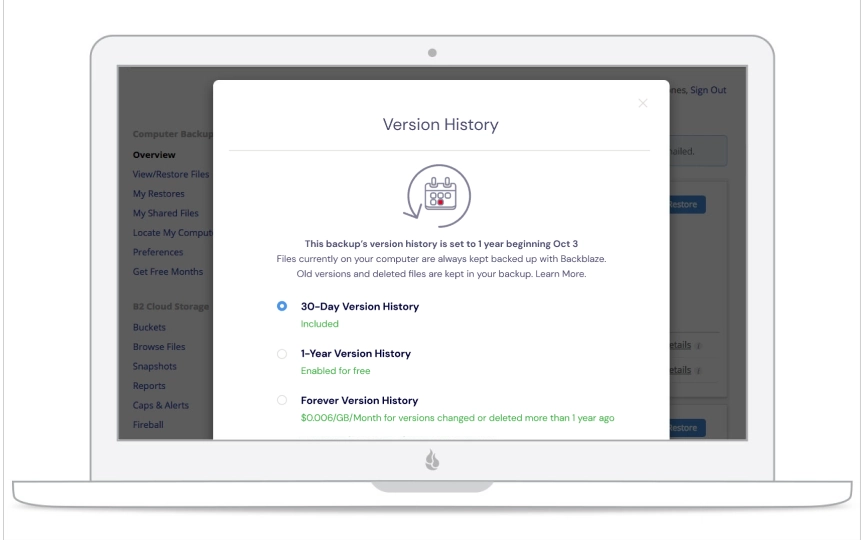
Backblaze’s version history feature has saved me on more than one occasion. This feature is crucial for recovering deleted or older file versions. Backblaze provides 30 days of version history by default.
Here’s a tip for you though! You can extend the version history to 1 year for free! You just have to go select that in your account settings.
Indefinite version history is available for an extra cost. Useful for businesses that need to comply with data retention policies, or if you just want an unlimited, cloud-based time machine for all your data.
Recovering files via the web or mobile interfaces is effortless and doesn’t cost anything. You can select what files to recover, or download full backups if you wish.
How does Backblaze work?
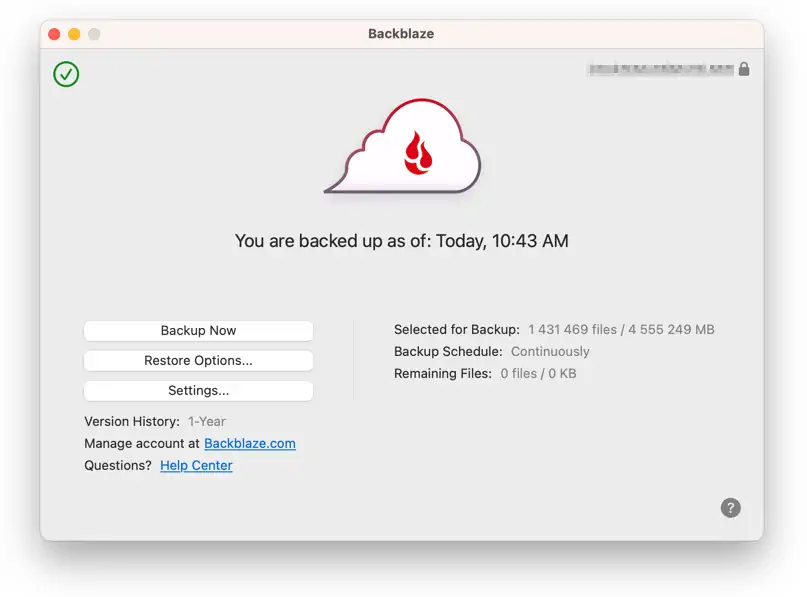
Backblaze works silently in the background. Setting it up couldn’t be easier. The client is very lightweight. By default Backblaze backs up everything on your computer. You can add your external drives, too.
You can customize scheduling, bandwidth, exclusions, and other settings, but for me, the default automatic setup, which provides continuous backup, has been perfect.
In over 10 years, I’ve only had to select which drives to back up. It has never clogged up my slow internet connection, either. It intelligently adjusts the bandwidth it uses according to what else is going on.
I love how invisible Backblaze is. It just works. Most of the time, I forget it’s even there, which is exactly what you would expect from the best online computer backup. It only interrupts me if something is actually wrong (like if one of my drives is offline and hasn’t been backed up).
I’ve had zero problems with Backblaze in the 10+ years that I’ve used it. That is why I am so happy to recommend it to anyone.
Restoring backups
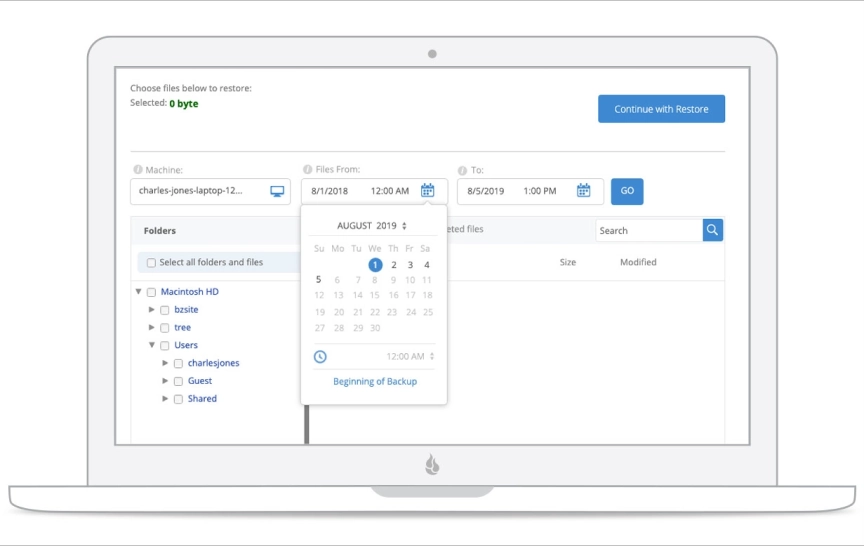
Downloading files via the web application is free. You can download individual files directly or select multiple files or folders to restore in zip format. There is also a iOS/Android app which allows you to grab files using your phone or tablet.
Alternatively you could have your data sent to you anywhere in the world via FedEx on a USB drive. This costs but you can send the drive back within 30 days to get your money back.
What Makes the Best Online Backup Service?
In my books, an online backup program must meet four essential criteria to qualify as the best online backup service.
1. Data Security
Backblaze architecture, physical security and certifications are top-notch. Files scheduled for backup are encrypted on your machine using AES military grade encryption. There’s a lot more to it – you can read more about it here. Backblaze offers peace of mind that your data is safe and secure.
2. Reliability
Backblaze operates with a focus on uptime and reliability. The data centers are located in stable geographic regions, away from natural disaster zones, and feature 24/7/365 staff, biometric security, and redundant power supplies. In my over 10 years of using Backblaze, I’ve never had a problem with the service.
3. Ease of Use
A lesson I’ve learned is that a backup system must be as simple and automated as possible for it to be effective. Backblaze is exactly that. It only takes a couple of minutes to set up and after that you never really have to touch it.
4. Accessibility
One of the key advantages of online backup is the ability to access your data from anywhere and anytime. Backblaze makes this easy with its web application. You can download files directly or even order a physical copy of your data on a USB drive via FedEx if needed. The iOS and Android apps also provide access to your backups.
4. Cost
One of the biggest drawbacks of many online backup services is their steep pricing. It quickly adds up. Many cloud backup services charge high fees for limited storage, and then charge extra for additional space.
The Backblaze pricing stands out. It’s affordable and easy to understand, without sacrificing essential features. Honestly, it kind of beats me how they do this.
This affordability, combined with the robust security and functionality, makes Backblaze the best online backup and storage.
Cloud Backup Solutions for Small Business
When it comes to online backup solutions for small business, Backblaze is a great option. Small businesses typically cannot afford enterprise-level solutions, but Backblaze does deliver enterprise-grade security that is extremely cost effective.
If you’re running a one person business like I am, then Backblaze personal backup might be all you ever need.
If you need a solution for backing up more systems, that is where Backblaze for Business comes in.
Centralized Backup Management
Backblaze offers a Business Backup plan that includes centralized management features. It allows IT administrators to manage backups for multiple employees, so that all critical business data is securely backed up.
No matter if you’re dealing with Veeam, NAS, or server backups, Backblaze provides a business cloud backup solution that integrates seamlessly with existing infrastructure.
Affordable and Scalable Business Backup Solutions
The Backblaze pricing model is very competitive. It’s a super attractive option for businesses looking for an online backup solutions that can scale while keeping the costs at bay.
With the ability to back up unlimited data, businesses can grow without worrying about outgrowing their backup solution.
Is Backblaze Worth It?
I think Backblaze is great value for my money and definitely the best online back up service for most people and businesses. You’ll be hard pressed to find another service that offers so much for the price.
Whether you’re looking for the best cloud backup for personal home use, small business, or remote work, Backblaze offers a great combination of features, security, reliability, and ease of use for a very affordable price.
Backblaze Review 2025: Conclusion
Backblaze offers easy, low cost online backups and version history with unlimited space and bandwidth. It gives me great peace of mind to know that my data is constantly being backed up securely, without me having to ever think about it.
After using Backblaze for more than a decade, I can confidently say it’s the best online back up service I have come across. It’s been absolutly worth it and I recommend it without hesitation.
The unlimited backup space, affordable pricing, ease of use, and strong security features make it excellent value for money.
Link: Backblaze
Backblaze Review – FAQ
Where is Backblaze located?
Backblaze is a public U.S. company with headquarters in San Mateo, California (Silicon Valley) and additional locations in Arizona and the Netherlands.
Where are Backblaze servers located?
The Backblaze data center is located near Sacramento, California. There is 24-hour staff, biometric security and redundant power. According to Backblaze, it’s one of the most stable geographic locations in California and is outside of earthquake fault zones and flood plains. The data center location also has a low risk for tornadoes.
How Backblaze works?
After installing the software on your Mac or Windows computer, Backblaze begins backing up. By default, it will back up your entire computer (with the exception of some system files).
After the initial backup, Backblaze will automatically back up any new data or existing data when it’s changed.
By default you get 30 days of version history for retrieving old versions or deleted files.
What is Backblaze B2?
B2 is a cloud storage service for hosting your files online. It is a separate service from Backblaze online backup, but the two can work together.
Can Backblaze backup external drives?
Yes, Backblaze can back up as many drives as you like as long as they’re connected to your computer.
Can I switch Backblaze to a different computer?
Yes. And if you’ve transferred your data from one computer to another, there is a function to have your new computer inherit your existing online backup. This way you avoid re-uploading everything. I recently did this and it worked great.
Is Backblaze safe?
There are always risks involved in anything, but from what I can gather the security is top notch. I don’t worry about trusting my data with them. I still do a local backup of my system as well, so that I’m covered if the internet connection goes down.


Leave a Reply